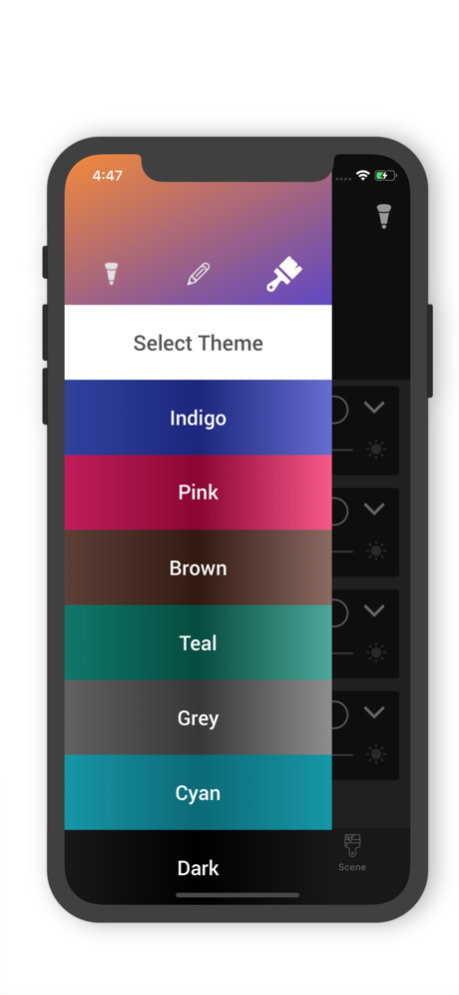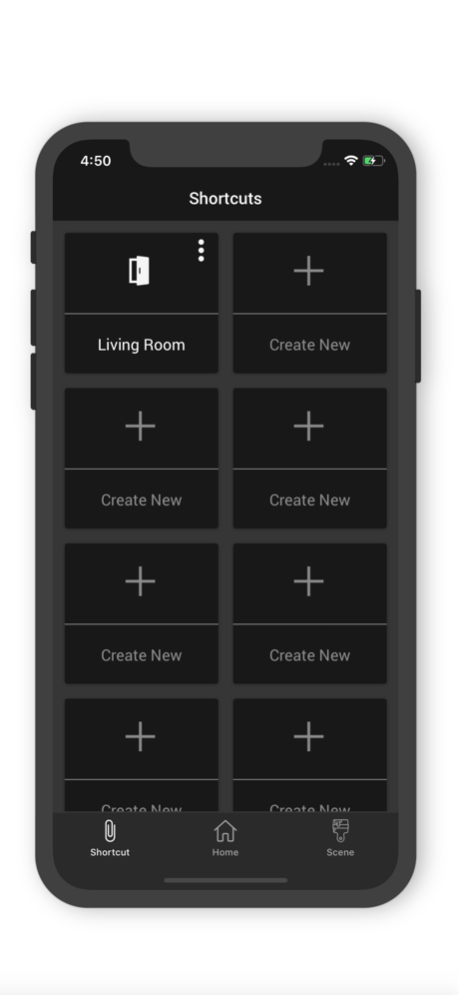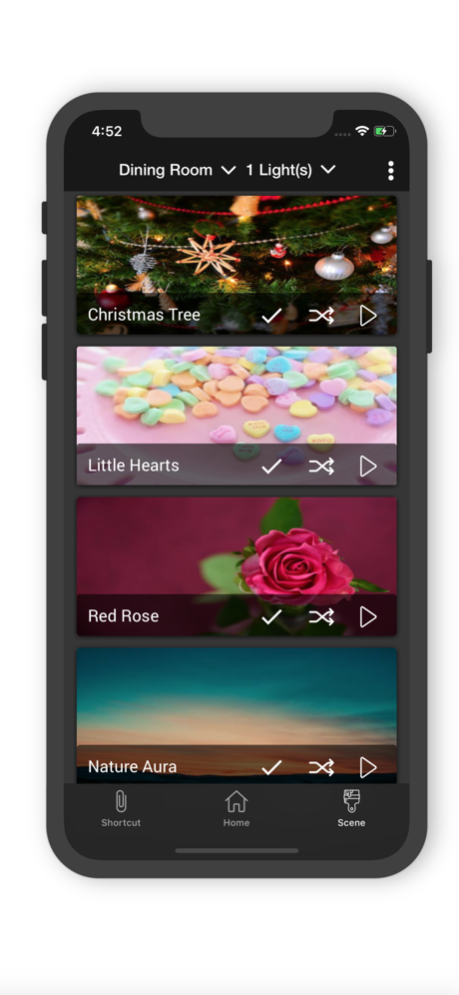HueHello 1.0.12
Continue to app
Paid Version
Publisher Description
This is a very simple and unique app for your Philips hue lights. From hygiene to fancy features, we have got you covered.
Highlights:
- Home switch, Control complete home with one button.
- Shortcuts
- Easy to create scenes with 800+ preset scenes
- Smart Notification
- Ad-free, experience matters
- Motion sensor support.
- Custom Scenes.
- Animated scenes support.
- iOS widgets support - You can create shortcut in app and use for quick and easy control of your lights.
Scenes:
This hue app comes with a few preset of scenes to enrich your lights experience like a Hue pro. Yes, you can create a custom scene.
- Create Custom scenes and let your creativity fly
- 24 scenes for your lovely home
- 800+ scene color palette, the ultimate level customization.
- Shuffle scene lights and get fresh ambiance every-time.
- Set multiple scenes in one group
- Set the same scene in multiple groups
One tap features - Save Time:
- Create Shortcut inside the app and use your app like hue remote control
Requirements
• Philips Hue bridge
• Philips Hue lights
• Wi-Fi network
Language Support
• English
• German
• More languages coming soon, contact us for any question
Community https://plus.google.com/u/1/communities/106429962721883374515
Blog https://medium.com/hue-hello-for-philips-hue-lights
Hope you will enjoy this app and make more from your Hue lights
For any queries, suggestions or complaints, send email to huehello365@gmail.com and we will try our best to solve. If you would like to help with translations, you are welcome.
Language supported: English and German, more coming soon..
Mar 4, 2019
Version 1.0.12
1. Provided new actions in Shortcuts.
About HueHello
HueHello is a paid app for iOS published in the Food & Drink list of apps, part of Home & Hobby.
The company that develops HueHello is Setona LLC. The latest version released by its developer is 1.0.12.
To install HueHello on your iOS device, just click the green Continue To App button above to start the installation process. The app is listed on our website since 2019-03-04 and was downloaded 2 times. We have already checked if the download link is safe, however for your own protection we recommend that you scan the downloaded app with your antivirus. Your antivirus may detect the HueHello as malware if the download link is broken.
How to install HueHello on your iOS device:
- Click on the Continue To App button on our website. This will redirect you to the App Store.
- Once the HueHello is shown in the iTunes listing of your iOS device, you can start its download and installation. Tap on the GET button to the right of the app to start downloading it.
- If you are not logged-in the iOS appstore app, you'll be prompted for your your Apple ID and/or password.
- After HueHello is downloaded, you'll see an INSTALL button to the right. Tap on it to start the actual installation of the iOS app.
- Once installation is finished you can tap on the OPEN button to start it. Its icon will also be added to your device home screen.